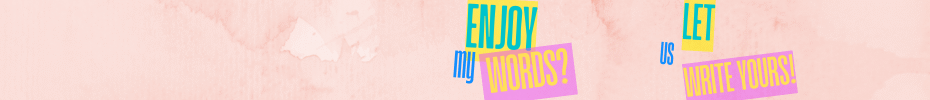From Spreadsheet to Smart System: Automating CRM Workflows with Airtable, Make, and AI
Introduction
If you’re still managing your customer relationships through spreadsheets, I’m here to tell you there’s a better way. I used to juggle rows and columns filled with half-baked reminders, deadline dates so old they’d seen three product launches go by, and manual copy-pasting between apps that felt like a full-time job. Sound familiar?
That changed when I transitioned to using Airtable, Make (formerly Integromat), and a dash of AI for CRM automation. The result? A smart, no-code CRM system that doesn’t just store data—but acts on it. Imagine leads routed automatically to the right rep, follow-ups sent without lifting a finger, and onboarding tasks created upon deal closure—all without writing a single line of code.
In this post, I’ll walk you through how I transformed a chaotic spreadsheet into a powerful, automated CRM system that’s streamlined my sales workflows, doubled my productivity, and made data work for me (not the other way around).
Let’s talk about taking your CRM from basic to brilliant.
—
Why Spreadsheets Fail Modern Sales Teams
Spreadsheets are great when you’re starting out. I’m not here to bash them—they’re accessible, flexible, and familiar. But the cracks start to show as soon as your sales pipeline grows. Here’s what began breaking down for me:
- Leads were getting lost or mishandled due to lack of ownership.
- Forgotten follow-ups stung more than rejection emails.
- Scaling the sales process demanded coordination among tools that Excel just couldn’t offer.
I knew there had to be a smarter way to manage my CRM workflows. And that’s where Airtable CRM automation stepped in.
—
Leveling Up with Airtable CRM Automations
Airtable became the foundation of my new CRM system. Why? Because it’s not just a database—it’s a visual, interactive, and fully customizable workspace that puts workflow at the center.
Here’s what I automated first:
- New lead assignment: Whenever a new lead lands, Airtable automatically assigns it to a sales rep based on availability or territory.
- Follow-up reminders: If a deal hasn’t had any activity in 3 days, Airtable sends an automated Slack alert to check in.
- Client onboarding: When a deal is marked “closed-won”, a task list is generated, kicking off the onboarding process instantly.
These automations alone cut down my manual work by close to 40%! That means less time chasing updates, and more time actually closing deals.
—
Visualizing Sales Success with Custom Airtable Interfaces
Automations are only half the story. I built custom Airtable Interfaces to give everyone—from reps to managers—a dashboard tailored to their daily needs.
Some of the custom Airtable interfaces I’ve implemented:
- Sales Manager Dashboard: Tracks pipeline health, team KPIs, and upcoming deadlines in a visual, digestible format.
- Rep Dashboards: Customized daily checklists with leads to contact, overdue follow-ups, and task progress.
The result? More accountability, clearer performance metrics, and far fewer “who’s doing what?” emails.
—
Seamless Integration with Make.com and Popular Tools
It’s rare that everything you need lives in one tool. My CRM workflows had to interact with Gmail, Outlook, Slack, my website forms, and even Zoom. Enter: Make.com (formerly Integromat).
I used Make automation for CRM systems to:
- Sync contacts from lead gen platforms directly into Airtable.
- Generate and send personalized follow-up emails through Gmail.
- Create Slack alerts for assigned deals or missed touchpoints.
- Trigger invoice creation in QuickBooks based on time tracked in Airtable.
All of this without writing a single line of code.
—
AI-Enhanced CRM Automation That Works Smarter, Not Harder
Once I had automations in place, I started supercharging them with AI.
Using built-in AI features in Airtable and Relay.app, I now tap into things like:
- Summarizing CRM records into helpful overviews for managers.
- Analyzing communication tone across sent emails to improve engagement.
- Tagging leads automatically based on prior customer interactions.
AI-powered CRM workflow automation doesn’t just simplify processes—it makes them smarter. I’ve seen a 20% uplift in how clean and actionable our CRM data has become since integrating AI.
—
Cross-Industry Use Cases You Can Adapt
These CRM processes aren’t just useful for tech sales. Airtable workflow automation supports multiple industries. Here are a few real-world scenarios I’ve explored:
- E-commerce order processing: Automatically creating customer records, sending shipping updates, and closing orders once fulfilled.
- Marketing teams: Capturing event leads from Typeform, sending automated nurture emails, and assigning follow-up tasks.
- Agencies and project teams: Assigning tasks when a new client signs, setting due dates, and tracking progress in shared boards.
The CRM process automation tools I used are entirely no-code, meaning teams without developers can deploy workflows in hours, not weeks.
—
Why Airtable Works at Scale
Scalability matters. Whether you’re a solopreneur or part of a 100-person sales team, Airtable grows with you.
Here’s a quick overview of Airtable’s plan support:
- Free: 1,200 records and 2 GB—plenty to get started.
- Pro: 50,000 records and 20 GB—perfect for mid-sized teams.
- Enterprise: 100,000+ records and 1,000 GB—built for scale.
Knowing my system could handle future growth gave me confidence that I wasn’t just building a temporary solution, but a long-term foundation.
—
Benefits of CRM Workflow Optimization with Make and Airtable
To summarize, here are the key wins I’ve experienced:
- ✅ Reduced manual CRM tasks by 40%
- ✅ Improved lead response time and follow-up rates
- ✅ Increased visibility with real-time dashboards
- ✅ Enhanced data accuracy through automated syncing
- ✅ Made scalable systems for onboarding and client management
And with tools like Relay.app, I didn’t just automate tasks—I enriched the experience for both the team and the customer.
—
Conclusion
Moving from a spreadsheet to a smart CRM system was a game-changer for me. With Airtable, Make.com, and built-in AI, I now have a dynamic, self-operating CRM process that actually drives sales and improves customer relationships.
Don’t let disorganized spreadsheets hold you back. The shift to a no-code CRM automation platform doesn’t require an IT team—just the right tools and the will to do more with less.
So, whether you’re just starting or scaling fast, the tools are here. It’s time to automate, optimize, and elevate your sales game.
—
Ready to Streamline Your Sales with Airtable?
Let me know how you’re currently managing your sales workflows. Thinking of making the switch? Drop a comment below or subscribe for ongoing tutorials, templates, and automation tips!
—
FAQ
What is Airtable CRM automation?
Airtable CRM automation refers to using Airtable’s no-code tools to automate routine CRM tasks like lead assignment, follow-ups, onboarding workflows, and performance tracking, reducing manual work and improving process efficiency.
How do I automate sales workflows with Airtable?
You can automate sales workflows in Airtable using built-in triggers and actions (like “when a record is updated” or “send a Slack message”), or by using Make.com or Zapier to connect with other apps and services.
What makes Make.com automation valuable for CRM processes?
Make.com allows deep integrations with tools like Gmail, Outlook, Slack, Typeform, and more. It automates cross-platform actions—like syncing leads, sending emails, and creating tasks—so your CRM runs in the background.
Can I build a scalable CRM with Airtable and AI integrations?
Absolutely. Airtable Enterprise plans support up to 100,000 records and integrate with tools like Relay.app and AI models to summarize, analyze, and improve CRM efficiency at scale.
What’s the difference between using a spreadsheet vs. Airtable for CRM?
Spreadsheets store data. Airtable organizes, visualizes, and acts on it. Airtable’s smart systems automate workflows, provide custom dashboards, and integrate with hundreds of other tools—making it ideal for modern CRM needs.
—
Meta Description: Discover how to automate and optimize your CRM workflows using Airtable, Make.com, and AI. Learn how to build a no-code, scalable CRM system that reduces manual work and improves sales efficiency.
Keywords: Airtable CRM automation, Automating CRM workflows, Airtable AI integration, Make automation for CRM, Smart CRM workflows using Airtable automations, CRM process automation tools